How to use

Installation on Smart TV (Samsung/LG/Philips/Sony/TCL/Toshiba....)
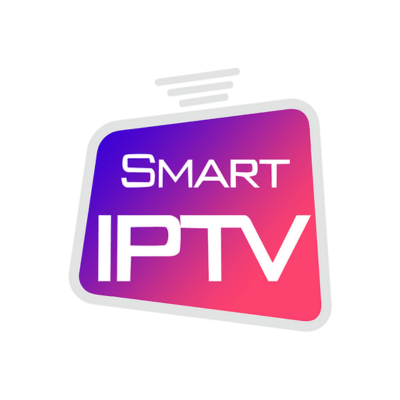
Installation On Smart IPTV Application:
- Download the Smart IPTV application from your TV’s application store
- Launch the application
- Note the Mac address that appears on your screen
- Visit www.siptv.eu/mylist on your PC/Smartphone browser
- Enter the MAC address displayed on the TV and the .M3U URL you received from us.
- Check the two boxes “Save online” and “Detect EPG”
- Click on Send
- Launch Smart IPTV again and wait for a few minutes to load all IPTV channels.
Please note: After installing the application, it is free to use for 7 days only, after which you need to purchase this application for 5.49EUR / lifetime. Here is the link to activate it for life: http://siptv.eu/activation/
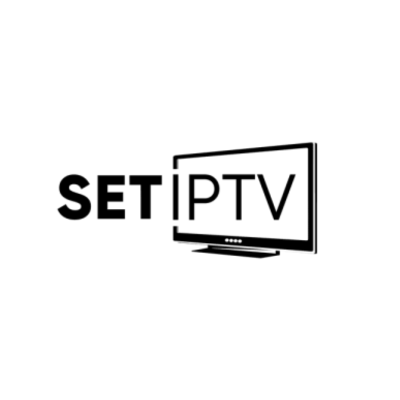
Installation On Set IPTV Application:
- Download the Set IPTV application from your TV’s application store
- Launch the application
- Note the Mac address that appears on your screen
- Visit setsysteme.com/set.app on your PC/Smartphone browser
- Enter the MAC address displayed on the TV and the .M3U URL you received from us.
- Click on Send
- Launch Set IPTV again and wait a few minutes to load all IPTV channels.
Please note: After installing the application, it is free to use for 7 days only, after which you need to purchase this application for 15.19EUR / lifetime. Here is the link to activate it for life: https://setsysteme.com/act.app
Installation on Android/iOS device (Android Box/Smartphone/Android TV/Apple TV...) / Amazon FireStick

Installation On the IPTV Smarters Pro Application / or IPTV Smarters Player:
- Download the IPTV Smarters application from the Play Store or the App store
- Launch the application and click on the choice “connection with the xtream codes API”
- Enter the three identifiers received from us in the corresponding boxes (User, Password, and URL). In the “any name” box please enter any name.
- Click on add user and wait a few minutes to load all IPTV channels.

Installation on the Xciptv Player Application
- Download the XCIPTV Player application from the Play Store or the App store
- Launch the application and enter the three identifiers received from us in the corresponding boxes (User, Password, and URL).
- Click on “Sign in” and wait a few minutes to load all IPTV channels.

Installation on the Iptv Stream Player Application
- Download the IPTV Stream Player Player application from the Playstore or the Appstore
- Launch the application and click on “Log in with New User Account”
- Enter the three identifiers received from us in the corresponding boxes (User, Password, and URL).
- Click on “Log in” and wait a few minutes to load all IPTV channels.
Installation On PC (Windows/Macbook)
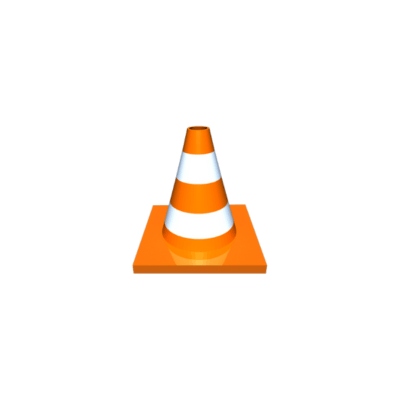
Installation On VLC Player Software
- Download VLC Player software from Google.
- Launch the Software
- Click on “Media” then “Open network Stream”
- Add the M3U URL we sent you and press play.
- Wait for all channels to load (this may take a while).
Installation on MAG-STB
- click Settings
- click System Settings
- click on Portals
- Enter a name in the “Portal 1 name” box and enter the portal URL that you received from us in the “Portal 1 Url” box
- Click OK
PS: You must provide us with the Mac address of your MAG before activating your subscription.

VIACIATOP IPTV Best IPTV Subscription No. 1, the most complete IPTV subscription!
OUR PAGES LINKS
Copyright © 2024 – Design & development by ABDERRAFIE LEFRIKH


